description
Okay, when in cockpit main front room:
Button panel on your left and right sides nearest to the doors; when facing forward/looking out the front glass.
Button #1 Opens all doors
Button #2 Closes all doors
Button #3 Turns all lights off/on
Button #4 Turns Gravity block off/on
The Button panel on the right is the same exact setup.
Button Panels nearest to the glass of left/right:
Button #1 Increase rotating lights blinking rate
Button #2 Decrease rotating lights blinking rate
Button #3 Increase rotating lights rotation speed
Button #4 Decrease rotating lights rotation speed
Flight Seat on RIght:
Set up to increase and decrease light settings like more dim/bright etc. Plus cameras are set up to enable piloting in FPS via camera. Also, you can switch the rotating light off or on from this seat. So even if all lights are off you can turn on only rotating lights easily here.
Flight seat left:
Has other light settings and still open for programming. Will likely add the cameras to it in one section.
If you have any questions feel free to ask. I will work on a description for the main seat/commander seat soon as I can.
Credits
-
18 Sep 03:32Version 1.0

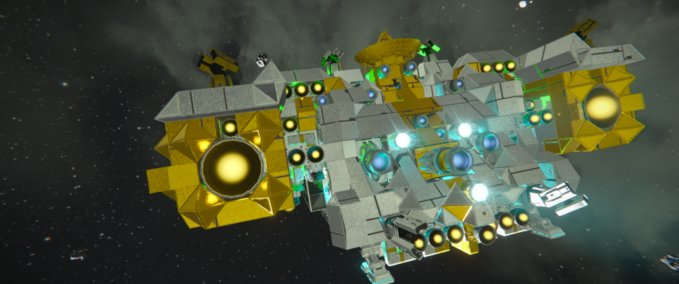







0 Comments for Project Titan Blaze.13.6