MV-42 Valkyrie
V 1.0 mod for Space Engineers
description
!!!-----THIS BLUEPRINT NEEDS SCRIPTS TO WORK-----!!!
Before loading a world, first go to advanced options and make sure "allow in game scripts" is toggled on.
-----BASIC INTRODUCTION-----
The best in vectored controlled ship design, the MV-42 Valkyrie is the latest in transport functionality. It offers a impressive thrust to weight ratio that allows the MV-42 to haul more than it's own standard weight. Equipped with 2 magnetic cargo clamps, the MV-42 can carry over-sized loads from one destination to the next without any hassle, whether it be within or out of atmosphere. This ship can carry 2 standard crew members as well as 4 additional passengers. Within the body of the MV-42 are 6 medium cargo containers available to be used to haul various resources to their destinations.
-----NOTES ON HOW TO OPERATE-----
This ship uses scripts to fly and function. Because of this, you need to have in-game scripts option turned 'on'.
- 1. If you wish to fold or unfold the wings at any time, simply press the #5 key on the #1 toolbar in the Captain's Seat to do this. This will not cause any issue within or out of atmosphere due to the nacelle thrusters being turned off at this time. During this time it's recommended that the ship not be within any high-G rotation or maneuver to prevent misalignment after rotor lock.
- 2. When folding the wings to a landing or increased lifting thrust vector, simply press the #5 key on the #1 toolbar menu in the Captain's Seat. This will disengage, or turn off, the nacelle thrusters and move the the nacelles into to downward position. During this time it's recommended that the ship not be within any high-G rotation or maneuver to prevent misalignment after rotor lock.
- 3. When wishing to land on a flat surface within planetary gravity, it's necessary that the ship's nacelles be placed in a downright position before commencing landing sequence. To do so, simply press the #5 key on the #1 toolbar menu in the Captain's Seat. This will disengage, or turn off, the nacelle thrusters and move the the nacelles into to downward position. During this time, it's recommended that the ship not be within any high-G rotation or maneuver to prevent misalignment after rotor lock. Afterwards, you then can press the #6 key on the #toolbar menu in the Captain's Seat to lower the landing gear. The landing gear will not lower unless the nacelles are in a downward position, and the nacelles will not return to their forward flight mode unless the landing gear have been raised first.
- 4. When wishing to land on a surface out of bounds of a planetary body or gravity field, you can simple use the Cargo Clamps to lock yourself onto a surface of your choosing. Simply press the the #1 key on the #2 toolbar menu of the Captain's Seat or the Copilot's Seat.
- 5. If for whatever reason, the nacelles get locked into an undesirable position, simply press the #8 key on the #1 toolbar menu of the Captain's Seat, then the #9 key to allow the nacelles to move into their true position pending on your desired configuration. Afterwards, lock the nacelles into position by pressing the #9 key on the #1 toolbar menu of the Captain's Seat followed by the #8 key to finalized the sequence.
- 6. When choosing to fly within atmosphere, it's necessary that the "Atmospheric Flight Mode" be engaged after entering atmosphere. Simply press the #4 key on the #1 toolbar menu of the Captain's Seat to engage, or disengage, the atmospheric flight mode. This will save hydrogen fuel and increase downward thrust.
- 7. If for whatever reason the landing gear do not lower into their correct positions, you can simply fix this issue by cycling the #6 key on the #1 toolbar menu in the Captain's Seat until the landing gear hinges move to their correct position.
[/list]
-----KEYPAD FUNCTIONS-----
When climbing into the Captain's Seat there is a set of controls available to control and fly the craft. Here's a list of the number key and it's corresponding function.
Toolbar Menu 1
- 1- Gatling Guns
- 2- View Nose Pointed Camera
- 3- Rocket Launchers
- 4- Engage/Disengage Atmospheric Flight Mode
- 5- Raise/Lower Wings and Nacelles into Flight/Landing Position
- 6- Raise/Lower Wings and Main Body Landing Gear
- 7- Raise/Lower Rear Loading Ramp
- 8- Toggle Nacelle Hydrogen Thrusters On/Off
- 9- Toggle Nacelle Advanced Rotor Lock On/Off
Toolbar Menu 2
- 1. Raise/Lower All Cargo Clamps and toggle Autolock Function
- 2. Raise/Lower Port Side Cargo Clamp
- 3. Decrease Minimum Distance of the Port Side Cargo Clamp
- 4. Increase Minimum Distance of the Port Side Cargo Clamp
- 5. Toggle the Lock/Unlock of the Port Side Cargo Clamp
- 6. Raise/Lower Starboard Side Cargo Clamp
- 7. Decrease Minimum Distance of the Starboard Side Cargo Clamp
- 8. Increase Minimum Distance of the Starboard Side Cargo Clamp
- 9. Toggle the Lock/Unlock of the Starboard Side Cargo Clamp
Toolbar Menu 3
- 1. View Nose Pointed Camera
- 2. Control Dorsal Gatling Turret
- 3. Control Ventral Gatling Turret
- 4. N/A
- 5. Toggle Hydrogen Tanks Stockpile On/Off
- 6. Toggle Batteries Recharge On/Off
- 7. Toggle Reactors On/Off
- 8. Toggle Oxygen Tanks Stockpile On/Off
- 9. Toggle Ventral Air Vents On/Off
The next few Toolbar Menus pertain to the 3D Map script and how to operate the screen.
Toolbar Menu 4: General View Controls
- 1. TOGGLE_INFO
- 2. TOGGLE_GPS
- 3. TOGGLE_NAMES
- 4. N/A
- 5. PREVIOUS_MODE
- 6. NEXT_MODE
- 7. N/A
- 8. PREVIOUS_PLANET
- 9. NEXT_PLANET
Toolbar Menu 5: Rotational Controls
- 1. ROTATE_LEFT
- 2. ROTATE_RIGHT
- 3. SPIN_LEFT
- 4. SPIN_RIGHT
- 5. N/A
- 6. ROTATE_DOWN
- 7. ROTATE_UP
- 8. N/A
- 9. STOP
Toolbar Menu 6: Depth Controls
- 1. ZOOM_OUT
- 2. ZOOM_IN
- 3. INCREASE_RADIUS
- 4. DECREASE_RADIUS
- 5. N/A
- 6. MOVE_BACKWARD
- 7. MOVE_FORWARD
- 8. TRACK_BACKWARD
- 9. TRACK_FORWARD
Toolbar Menu 7: Lateral Controls
- 1. MOVE_LEFT
- 2. MOVE_RIGHT
- 3. TRACK_LEFT
- 4. TRACK_RIGHT
- 5. N/A
- 6. MOVE_DOWN
- 7. MOVE_UP
- 8. TRACK_DOWN
- 9. TRACK_UP
This concludes the list of Toolbar Menus with the 3D Map script control
Toolbar Menu 9
- 1. Toggle the Port Connector Lock/unlock
- 2. Toggle the Port Connector Collect All On/Off
- 3. Toggle the Starboard Connector Lock/Unlock
- 4. Toggle the Starboard Connector Collect All On/Off
- 5. Toggle the Gravity Aligner Script to "Go"
- 6. Toggle the Gravity Aligner Script to "Stop"
- 7. N/A
- 8. N/A
- 9. Toggle the Main Body Projector On/Off
-----LIST OF FEATURES-----
Here is a breakdown of the features this ship has.
1. Seating
- Pilot Seat - 2
- Passenger Seat - 4
2. Power
- Large Nuclear Reactor - 4
- Large Battery - 10
- Small Battery - 33
3. Thrust
- Ion
- Hydrogen
- Atmospheric
4. Production and Storage
- O2/H2 Generator - 2
- Oxygen Tank - 2
- Large Hydrogen Tank - 12
- Small Hydrogen Tank - 22
- Medium Cargo Container - 6
- Small Cargo Container - 3
- Cryo Pods - 2
5. Armament
- Gatling Turret - 2
- Gatling Gun - 2
- Rocket Launcher - 2
Credits
-
27 Jan 10:38Version 1.0
-

by modhoster
ago about 5 years
-

by modhoster
ago about 5 years
-

by modhoster
ago about 5 years
-

by modhoster
ago about 5 years
-

by modhoster
ago about 5 years
-
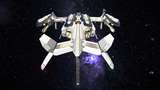
by modhoster
ago about 5 years
-

by modhoster
ago about 5 years
-

by modhoster
ago about 5 years
-

by modhoster
ago about 5 years
-

by modhoster
ago about 5 years
-

by modhoster
ago about 5 years
-

by modhoster
ago about 5 years
-

by modhoster
ago about 5 years
-

by modhoster
ago about 5 years

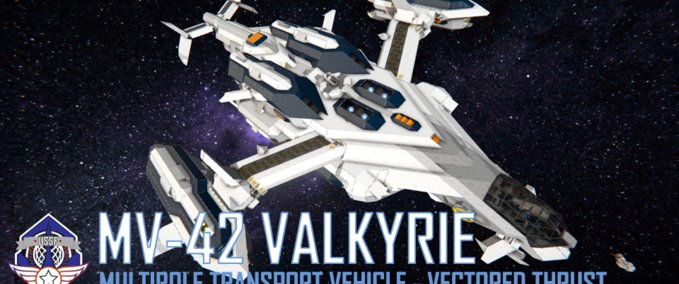






0 Comments for MV-42 Valkyrie