XLSAdmin
V v1.0.1 mod for Skater XL
description
XLS Admin Plugin
Enables multiplayer server hosts to use administrative commands from chat, ridding the need to use your command prompt.
Prerequisites
Silentbaws' XLMultiplayerServer v0.9.2. - [silentbaws/XLMultiplayer]
Installing
- Download and Unzip XLSAdmin.zip
- Drop unzipped folder in server's `/Plugins/` directory.
Settings
In the unzipped folder you will find a file named Config.json, in this file you will see the configuration settings below.
Admin:
This is a list of IPs allowed to use admin commands. If hosting on a VPS, or other machine besides your own; you will need to add your IP to this list.
- Add your IP:
- Unless you know your IP by memory, go-to https://canyouseeme.org and copy your IP.
- Select the second entry in Config.json (should say "0.0.0.0").
- Replace with your IP (leave the quotes "").
- Done! Save the file.
- Add more IP's:
- Add a comma after the last IP entry and then put the new IP wrapped in quotes.
Essentially it should look like this:
Admin: [
"127.0.0.1",
"12.34.56.78",
"other.player.ip.address"
]
Logs:
Setting this to true will create an admin log file named "XLSAdminLOG.txt".
Connections, command usage, and chat will all be logged this file. Set to false to turn off. Default setting is false.
*Note: If hosting from the same machine you're playing on, you should NOT have to add your own IP.*
Commands
Commands are simple, just type / followed by the command to be used.
Example: /kick 2
This will kick the player assigned to this ID#.
(You can see player's ID#s in the F2 menu.)
- Command List:
/kickUse: /kick {playerID}
Kick the player associated with the given ID# from the server.
/banUse: /ban {playerID}
Add player's IP to ban list and removes player from server.
/reloadmaps, /rlmUse: /rlm
Reload the current map list.
(Useful when adding new maps to the server without needing to restart.)
/maplist, /ml, /mapsUse: /ml
List all the currently loaded maps, along with their ID.
(You can use this ID to force change the map with the /changemap command.)
/changemap, /mapUse: /map
Change the current map.
(You can get a list IDs from the /maplist command.)
/players, /pl, /playerlistUse: /players
List current players and their IDs.
Note: THIS PLUGIN WILL CREATE A "RESERVED SLOT" IN THE SERVER...
This means 1 spot will remain open until a player from the admin list joins.
Example: With MaxPlayer set to `20`, when the server is at `19/20 players`;
anyone who tries to join will not be able to connect unless they're on the list.
Will try to update this with better functionality.
Shout Outs
@silentbaws and @macs
Credits
-
14 Jul 21:42Version v1.0.1
-Added logs.(Off by default, change to true in the Config.json to turn on.)
-Added /players command.















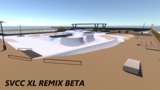



0 Comments for XLSAdmin