Shader 1 by CasiJR
V 1.0.0.0 mod for Farming Simulator 25
0
Downloads today
476
Downloads total
0
Comment Count
description
Enhance your Farming Simulator 25 experience with ! This custom shader adds a fresh visual style to your game.
⚙️ Installation Instructions:
- Install the Additional Game Settings mod.
- Install ReShade (select Giants Engine 9.0.0.0 and DirectX 10/11/12, include all effects).
- Navigate to
C:\User\Documents\My Games\FarmingSimulator2025\modSettingsand replace theFS25_additionalGameSettingsfolder (make a backup first!). - Copy
Shader 1 by CasiJR.iniinto thex64folder of your Farming Simulator 25 installation directory. - Launch the game, press Home, and select Shader 1 by CasiJR.ini.
- In the "Additional Settings" tab, set Custom lighting to Sample.
Enjoy the new visuals! ????
Credits
Casian-
14 Aug 08:43Version 1.0.0.0
-

by HerrmannsenMike
ago 5 months
-

by HerrmannsenMike
ago 5 months
-

by HerrmannsenMike
ago 5 months
-

by HerrmannsenMike
ago 5 months
-

by HerrmannsenMike
ago 5 months
Files
14.08 2025
V
1.0.0.0
14. 08 2025
476














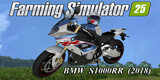


0 Comments for Shader 1 by CasiJR