Shader 1 by CasiJR
V 1.0.0.0 mod for Farming Simulator 25
0
Downloads today
408
Downloads total
0
Comment Count
description
Enhance your Farming Simulator experience with ! This custom shader brings improved lighting and visual effects to the game.
Installation Instructions:
1. Install the Additional Game Settings mod.
2. Install ReShade with Giants Engine 9.0.0.0 and DirectX 10/11/12.
3. Install all effects during setup.
4. Replace the FS25_additionalGameSettings folder in Documents/My Games/FarmingSimulator2025/modSettings (make a backup first!).
5. Copy the Shader 1 by CasiJR.ini file into the x64 folder of your game directory.
6. Launch the game, press the Home key, and select the shader.
7. In the 'Additional Settings' tab, set 'Custom lighting' to 'Sample'.
Enjoy the new look of your game!
Credits
-
14 Aug 13:12Version 1.0.0.0
-

by vipx59
ago 5 months
-

by vipx59
ago 5 months
-

by vipx59
ago 5 months
-

by vipx59
ago 5 months
-

by vipx59
ago 5 months
Files
14.08 2025
V
1.0.0.0
14. 08 2025
408









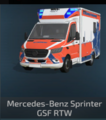







0 Comments for Shader 1 by CasiJR